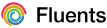Prompt: Creating the Personality and Behavior of Your Agent
The Prompt defines how your Agent communicates — its tone, responses, and behavior during interactions.Prompts can also include metadata from your context using variables such as
{variable_name}.
Creating a Prompt
You can write a Prompt from scratch or enhance it with reusable Blocks.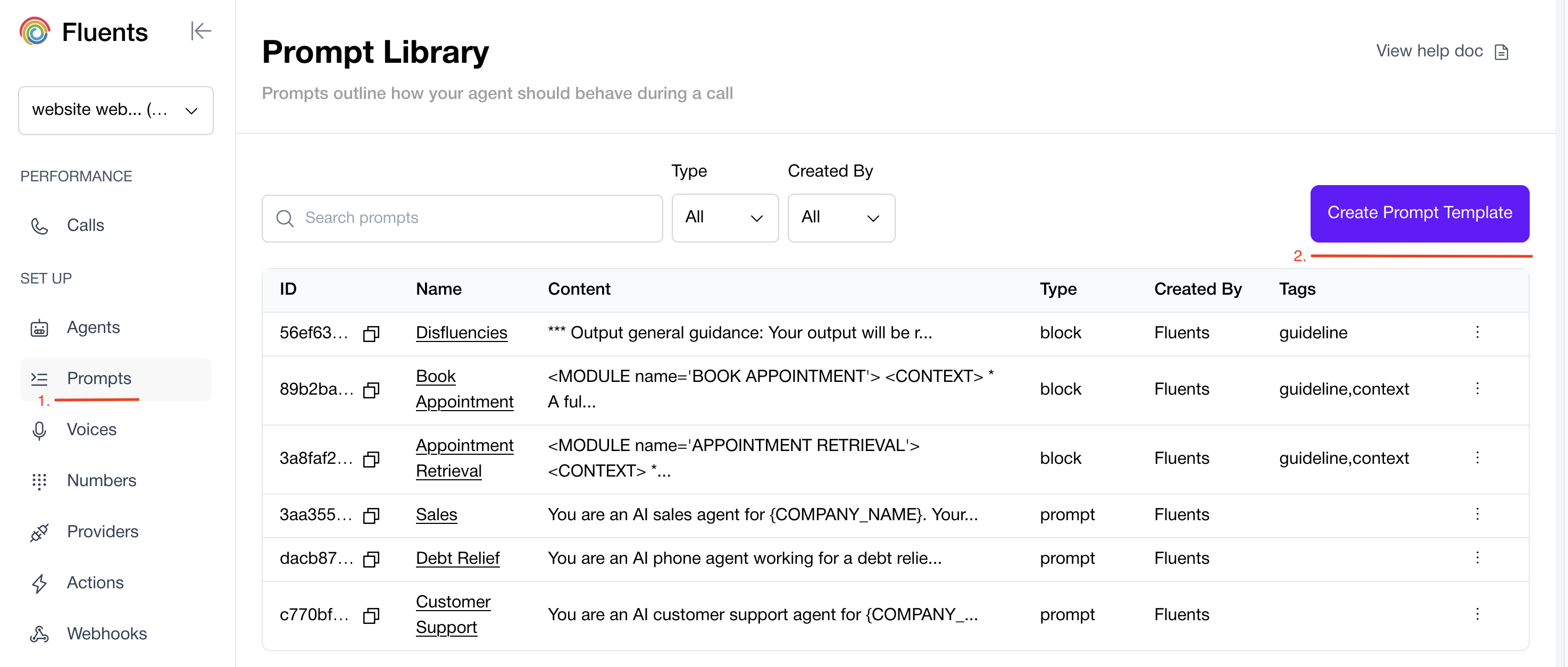
Using Blocks in Prompts
Fluents.ai supports a modular Block system, allowing you to build Prompts with reusable components. A Block is a predefined set of instructions, context, or logic that can be inserted into a Prompt.Multiple Blocks can be combined in a single Prompt to simplify complex workflows.
Examples of Blocks
- Knowledge Base Block — Load company-specific facts or FAQs.
- Voicemail Detection Block — Add logic for handling voicemail scenarios.
- Fallback Block — Define responses for uncertainty or no reply.
- Compliance Block — Insert disclaimers or consent language as required.
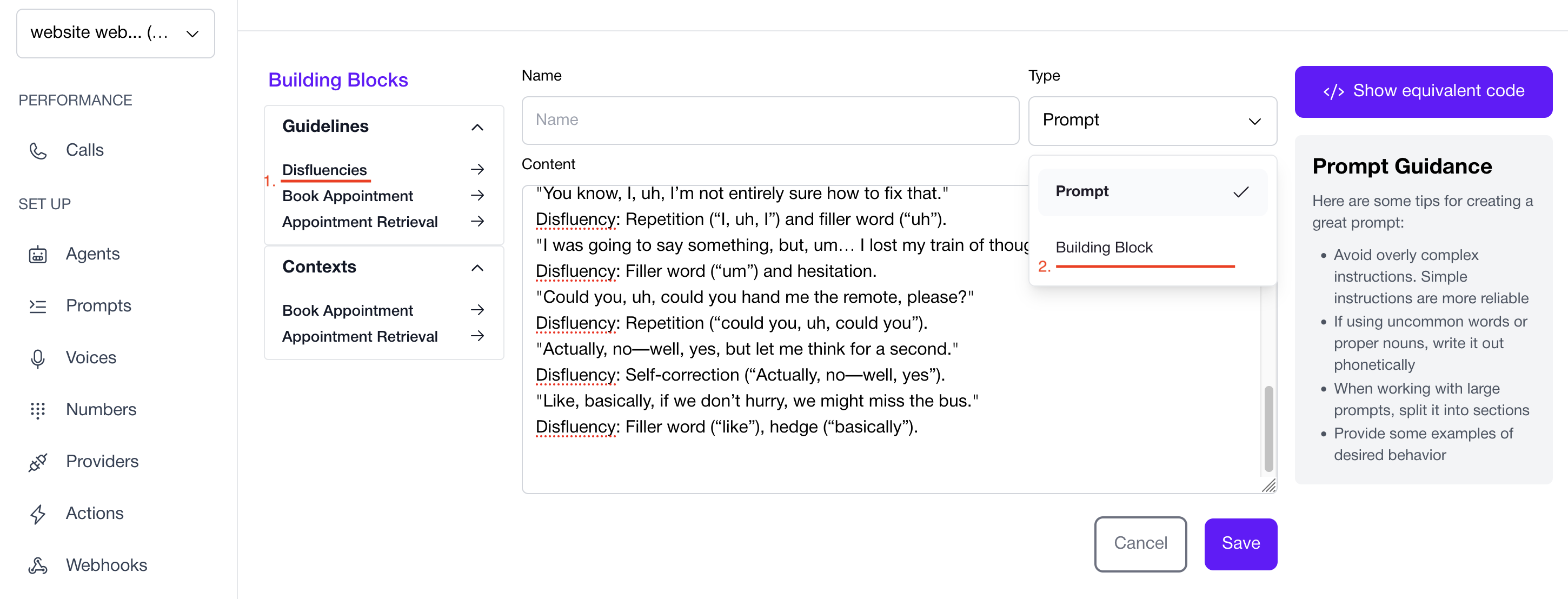
Adding a Block
- In the interface, select the Block you want to add.
- Choose whether you’re creating a full Prompt or a standalone Block.
- If creating a Block, assign it a tag to categorize and reuse it effectively.
Next Steps
- Explore the API: Create Prompt
- Continue setup: Agent Guide